First Usage and Registering your business to use the app.
On first running the Urban Shutters app for your business you must Register to use the app. This will not already have been done for you.
Note that app must be installed on a PC or Mac from the links proved by Louvolite. It is not an app that runs on the Louvolite website. You can also install it on Apple OS or Android devices from the Apple App store or Google Play store, search for "Urban Shutters" in the app stores.
First Usage Screen.

Your customer number will normally be a C followed by 6 digits e.g. C012345. You will find this on any of your invoices from Louvolite.
(Hover or press any of the ? symbols for more information)
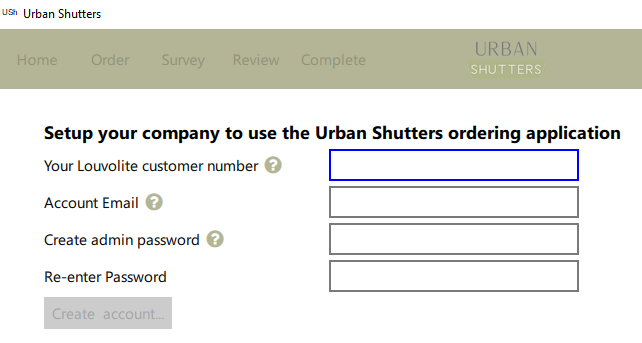
If you have already registered and want to login on a new device, then select the option: You must then enter the account email and password you created above.
You must then enter the account email and password you created above.
Settings
On the Settings Screen on the App you can change and edit various properties of the app. Click the ? symbols for more information.
If you want surveyors to use the app but not to be able to pass order directly to Louvolite, you can set these up by clicking the Users and Surveyors Add/Edit button. A new surveyor will be given an temporary access code that they use to first connect to the app.

Support
Louvolite Support will be able to answer further questions about using the App and to provide the installation download links.
DOWNLOAD LINKS


